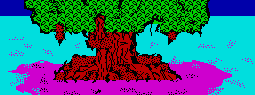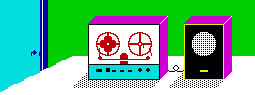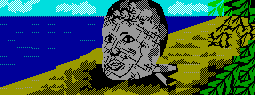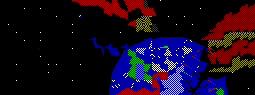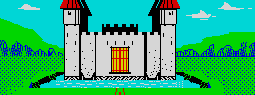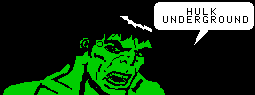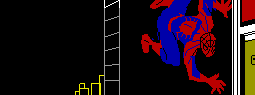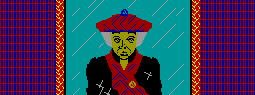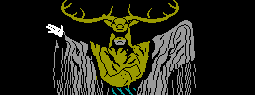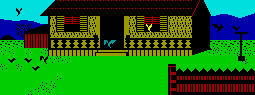|
|
|
This is my attempt to describe how the BDP (Block Drawn Pictures) images were stored in the SAGA games. The information seems to be consistent for both the Spectrum and the Commodore 64 file formats. With initial testing programs, pdd and myself have managed to extract the Lion's share of images. Example code is also present - note the code evolved as I worked out different bits of the format. It is in desperate need of a rewrite. But it will render all images from versions 1 through 3 perfectly. It will render images from version 0 with about 90% accuracy. The code is no official licence - all I ask is that if you use any bits of the code, you acknowledge that this code was written by David Lodge, with help from Paul David Doherty. There are several versions of the engine used, and differences in the way that they are rendered, these are:
* Conjecture, have not managed to render images yet The graphics data is found immediately following the game data. It is composed of the following chunks:
(Where MAX is the total number of images in the file) Character chunk In all version this is composed of 256 x 8 bytes for characters. Each byte signifies 8 pixels in the character, a set bit represents a plotted pixel. This results in a character being a block of 8 x 8 pixels. Image offsets chunk Version 1-2: This is a table of offsets to the image. Each offset consists of a 16 bit number in LSB format. The pointer is a direct link to the memory address of the image. Version 3+: As Version 1-2, except that the address is relative to the start of the Image offset chunk. Image data chunk First off we have the image header. In Version 0, this is: In all other versions this is: Then we have a stream of rendering information. This should by read and rendered byte by byte until the area covered by xsize and ysize is filled in. If bit 7 of the byte in unset then the character indexed by that byte should be rendered. (But see complications below) If bit 7 is set then this is a command byte, of the following format:
Where: If the R bit is set then the next read byte is a repeat count. Otherwise the next byte is the character to be rendered. The Transform bits signify whether any transforms need to be performed on the character: The Overlay bits signify that the character should be overlayed by the following stream.
The bits signify how the overlay should be plotted: It is feasible for all bits to be set in a command byte. In the case of Repeat and Overlay bits being set then the character is plotted n times and then those characters are all overlayed. Complications When a character is plotted directly, there is a difference between a normal plot and an overlay of whether it inherits the X bit. When it is plotted normally it inherits the state of the X bit, in an overlay it doesn't. Image colour data chunk This is a stream of bytes signifying the colours, each block of colours represents one 8 x 8 block of pixels. If the image is less than Version 3 then bit 7 is a repeat flag if this is clear the values for the byte are:
Where: If bit 7 is set then this becomes:
Where: Then the following colour byte is repeated for C + 1 occurences. If the images is > version 3 bit 7 is still a repeat flag, if unset then the byte is:
Where: The only difference when bit 7 is set is that C refers to the previous byte. CodeThe code to render the images is included here for completeness. Note, this code was (and still is) used to test my theories about rendering the images, with extra bits (such as the look-up tables and the colour maps) from pdd. It is not an example of good coding practice and is in severe need of a rewrite! To command-line format is: Usage: sagadraw filename game palette
e.g. sagadraw adventureland.sna s1 zxopt
Accepted games: s1, s3, s10, s11, s13, s13c64, q2, q2c64, o1, o2
Accepted palettes: zx, zxopt, c64a, c64b, vga
ImagesThe extracted images:
|